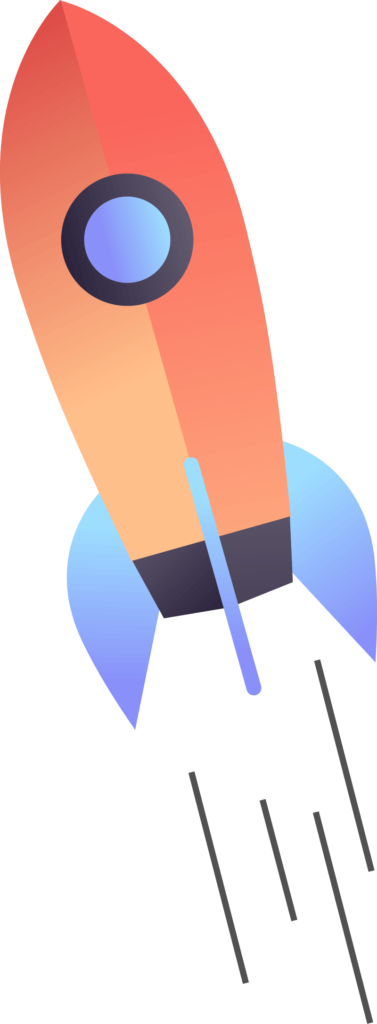GMB Ranking Factors – Google My Business (now called Google Business Profile, or GBP) is essential for businesses aiming to attract local customers. An optimized GBP listing can help your business appear in local search results, especially in the coveted “local 3-pack.”
This post will help you understand the most critical factors influencing your GBP ranking and how to optimize your listing to stay ahead of the competition.
If you’re wondering “What is Google My Business?”, here’s a quick answer:
GMB is a free tool provided by Google that allows businesses to manage their online presence across Google Search and Maps. It’s crucial for businesses that rely on local customers, as it helps you connect with them when they search for services near their location.
Why is GMB Important?
Having a well-optimized Google My Business profile:
Increases visibility in local search results.
Builds trust and credibility with potential customers.
Improves customer engagement through reviews, photos, and posts.
Drives more traffic to your website and physical location.
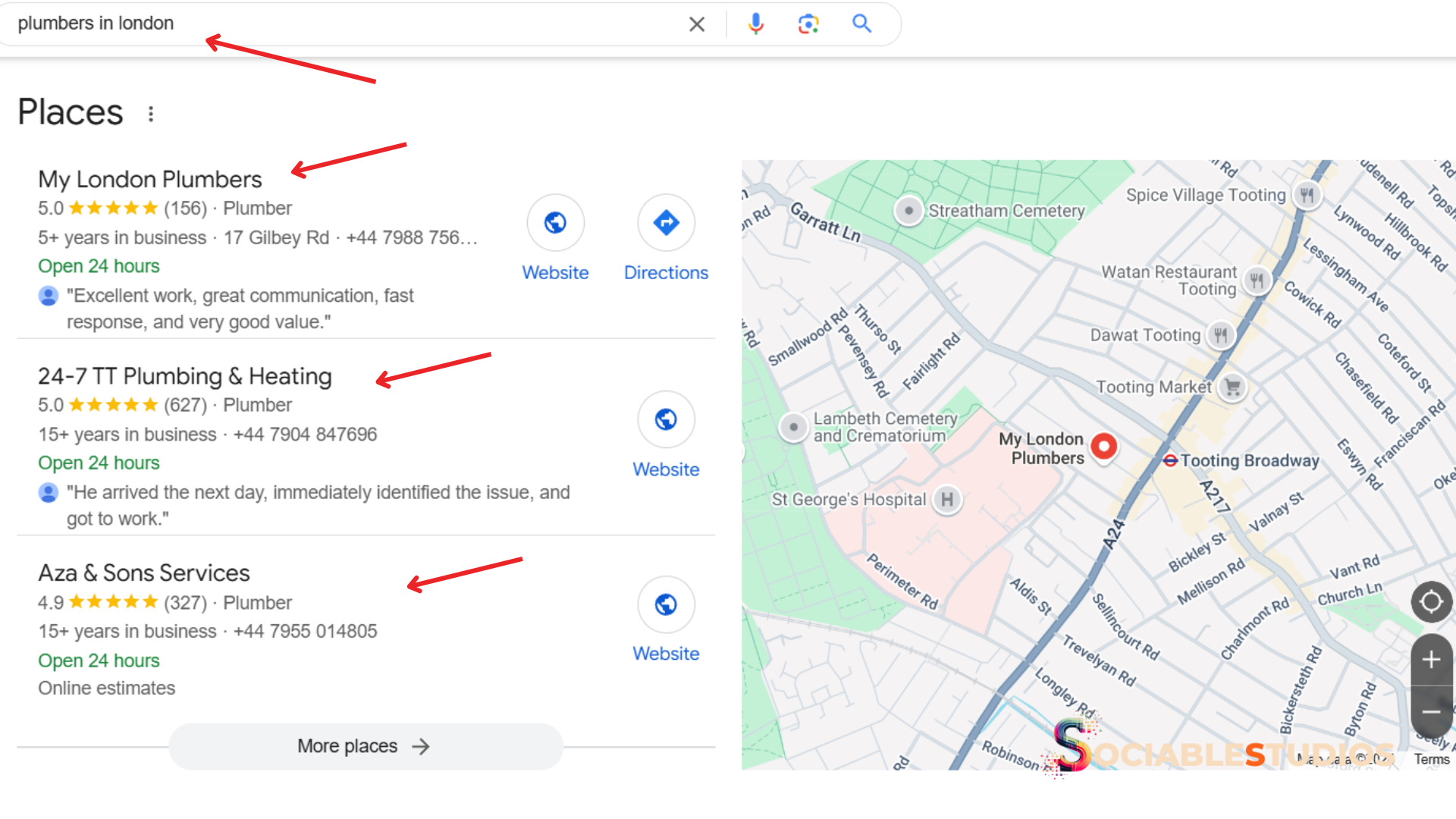
Ranking Factors for Google My Business (GBP)
1. Primary Category
Your business’s primary category is among the most influential factors for GBP rankings. Choose a category that best describes your services. For example, if you are a roofing company, select “Roofing Contractor” as your primary category.
Tips:
Research your competitors’ categories.
Avoid changing your primary category frequently.
2. Keywords in Business Name
Having relevant keywords in your business name can significantly impact your rankings. However, adding unnecessary keywords to your business name can lead to a penalty from Google.
Example:
Good: “Hustler Roofing Services”
Bad: “Hustler Roofing Services – Best Roofers in Austin”
3. Proximity to the Searcher
Google prioritizes businesses located near the searcher’s location. While you can’t change your business address, you can increase your reach by optimizing your profile for nearby areas.
Tips:
Use localized keywords in your posts and descriptions.
Create location-based landing pages on your website.
4. Reviews (Quality, Quantity, and Recency)
Positive customer reviews play a critical role in boosting your GBP rankings. Google considers the quality, quantity, and recency of reviews.
Tips:
Ask satisfied customers to leave reviews.
Respond to reviews—both positive and negative.
Avoid fake or spammy reviews, as Google can detect them.
5. Complete and Optimized GBP Profile
An incomplete profile won’t rank as well as a fully optimized one. Ensure all information is accurate and up-to-date.
Checklist:
Business name, address, and phone number (NAP)
Business hours
Services and products offered
Business description
6. Business Categories and Attributes
Apart from the primary category, adding secondary categories and attributes can improve your visibility for specific searches.
Example:
A restaurant can add categories like “Pizza Delivery” or “Vegan Options Available” as attributes.
7. NAP Consistency (Name, Address, Phone Number)
Consistency is key. Ensure your business name, address, and phone number are the same across all online platforms, including your website, social media profiles, and local directories.
8. Localized Keywords in Posts and Description
Use localized keywords in your GBP description and posts to rank higher for local searches.
Example:
Instead of saying, “We offer roofing services,” say, “We provide roofing services in Austin, Texas, and surrounding areas.”
9. High-Quality Photos and Videos
Visual content increases user engagement and builds trust. Businesses with high-quality photos are more likely to attract clicks and calls.
Tips:
Add photos of your team, workplace, and completed projects.
Upload videos showcasing your services or customer testimonials.
10. Engagement with GBP Features
Engaging with features like Q&A, messaging, and reviews signals activity and responsiveness to Google.
Tips:
Answer customer questions in the Q&A section.
Enable messaging to connect with potential customers.
11. Backlinks to Your Website
High-quality backlinks to your website can indirectly boost your GBP ranking. Focus on building local and niche-specific links.
Tips:
Partner with local organizations or blogs for guest posts.
Get listed in local business directories.
12. Google Map Interactions
Encourage customers to interact with your business on Google Maps, such as requesting directions or saving your location. These signals indicate relevance to Google.
13. Behavioral Signals
Google tracks user behaviour, such as clicks, calls, and direction requests from your GBP listing. A higher engagement rate can improve your rankings.
Tips:
Use a call-to-action in your business description (e.g., “Call us today for a free consultation”).
Share posts regularly to keep your audience engaged.
14. Local Citations
Local citations are online mentions of your business name, address, and phone number. Consistent citations across directories like Yelp, Yellow Pages, and BBB help boost your GBP ranking.
15. Products and Services
Add detailed descriptions of your products and services. This not only helps with SEO but also provides valuable information to potential customers.
16. Operating Hours
Keep your business hours updated. Incorrect hours can frustrate customers and harm your rankings.
17. Use of Google Posts
Google Posts allows you to share updates, promotions, and announcements directly on your GBP listing.
Tips:
Post consistently (once a week is ideal).
Use localized keywords in your posts.
18. Social Proof
Social proof, such as positive reviews and user-generated content, can help build trust and improve rankings. Share customer testimonials or stories on your social media pages.
19. Mobile-Friendly Website
A mobile-friendly website is crucial since most local searches are conducted on mobile devices. Google prioritizes businesses with responsive websites in its rankings.
Tips:
Optimize your site for speed and usability on mobile devices.
Ensure your contact information is easily accessible.
20. Spam-Free Listing
Avoid adding fake information or keywords to your listing. Spammy tactics can lead to penalties or suspension of your GBP account.
Remember optimizing your Google My Business profile is not just about filling out your details—it’s about strategically leveraging each ranking factor to improve visibility, engagement, and customer trust.
By focusing on these essential factors and maintaining a consistent online presence, your business can dominate local search results.
At Sociable Studios, we specialize in local GMB optimization and SEO services. Whether you’re a small business or an established brand, we can help you maximize your local search potential. Contact us today to learn how we can help your business grow
For free consultation Email us at ‘william@sociablestudios.com’
FAQs about Google Business Profile Rankings & Local SEO
What is Google My Business (GMB)?
Google My Business (GMB), now Google Business Profile, is a free tool that helps businesses manage their online presence on Google Search and Maps. It allows businesses to showcase essential details like location, hours, reviews, and services.
Why is GMB important for local businesses?
GMB is crucial for local businesses because it improves visibility in local searches, drives foot traffic, and boosts customer engagement.
How do reviews affect GMB rankings?
Reviews influence rankings based on their quality, quantity, and recency. Positive reviews signal trustworthiness and relevance to Google.
Can I rank higher in GMB without a website?
While having a GBP listing helps, a well-optimized website improves your overall online presence and rankings.
What affects Google Business ranking?
Several factors impact Google Business Profile (GBP) rankings:
Relevance: Does your business match what the user is searching for?
Proximity: How close is your business to the searcher?
Prominence: How well-known and trusted is your business? This is influenced by reviews, backlinks, and online mentions.
Profile Optimization: A complete and accurate profile with updated information, high-quality photos, and localized keywords improves rankings.
User Engagement: Clicks, calls, direction requests, and interactions with your profile signal to Google that your business is relevant and engaging.
How to get in the top 3 on Google Maps?
Getting into the “local 3-pack” on Google Maps requires a strategic approach:
Optimize Your Profile: Fill in all details, including name, address, phone number (NAP), hours, and services.
Gather Quality Reviews: Encourage satisfied customers to leave positive reviews and respond to them.
Use Local Keywords: Incorporate location-based keywords in your business description and posts.
Ensure NAP Consistency: Your business details must match across all online platforms.
Engage with Features: Post updates regularly, answer customer questions, and upload high-quality photos.
Build Backlinks: Get your website mentioned in local directories and relevant websites.
What is the Google ranking algorithm?
Google’s ranking algorithm for Google Business Profiles focuses on three main factors:
Relevance: How well your business matches the user’s search query.
Distance: How close your business is to the searcher’s location.
Prominence: How authoritative your business appears online, based on reviews, backlinks, and mentions.
While the exact algorithm is not publicly disclosed, consistently optimizing your GBP and maintaining a strong online presence can improve your rankings.
How to optimize GMB?
To optimize your Google My Business profile:
Complete Your Profile: Fill out all fields, including your business description, categories, and contact details.
Use Keywords: Add relevant and localized keywords to your description, posts, and services.
Add High-Quality Photos: Include images of your team, products, and completed projects.
Encourage Reviews: Request feedback from satisfied customers and respond to all reviews.
Engage Regularly: Post updates, promotions, and announcements consistently.
Verify Your Listing: Ensure your business is verified to build trust and visibility.
How much does GMB optimization cost?
The cost of Google My Business optimization varies depending on the service provider and the scope of work. On average:
DIY Optimization: Free (if you manage it yourself).
Professional Services: $100 to $500 per month, depending on the level of optimization and features included.
Investing in professional GBP optimization can save time and ensure your profile is optimized for maximum visibility and engagement.
How many reviews are needed to increase Google rating?
There’s no fixed number of reviews required to improve your Google rating, as it depends on your current rating and the quality of reviews. However:
Consistency Matters: Regularly acquiring reviews is more beneficial than a one-time boost.
Focus on Quality: A few detailed 5-star reviews are better than multiple generic ones.
Competitor Analysis: Aim to have as many (or more) reviews as your top competitors in the area.
Encourage satisfied customers to leave honest reviews, and ensure you respond to them to build trust and credibility.